This free grade calculator lets you enter assignments or category weights to see your weighted average, letter grade, and the exact score required to reach your target in the class. Simple, accurate, and easy for any high school or college course. Quickly figure out your real grade and what you need on your final exam.
What is a Grade Calculator?
A grade calculator is a tool that helps you find your current grade in a class by combining your assignment scores with their weights. It also shows what score you need on future assignments or your final exam to reach your target grade.
This makes it easy to understand exactly where you stand and how different scores will affect your overall course grade.
How To Calculate Grades
(Step-by-step with Grade Calculator)
1. Enter your course details
Start by adding each graded item for your class:
- Type the course name (e.g., Algebra I)
- Add each assessment (quiz, test, midterm, project, etc.)
- Enter your score as a percentage or letter grade
- Add the weight (% of your total grade)
- Repeat for all assessments
As you enter your scores, the calculator automatically organizes them and updates your current grade in real time.
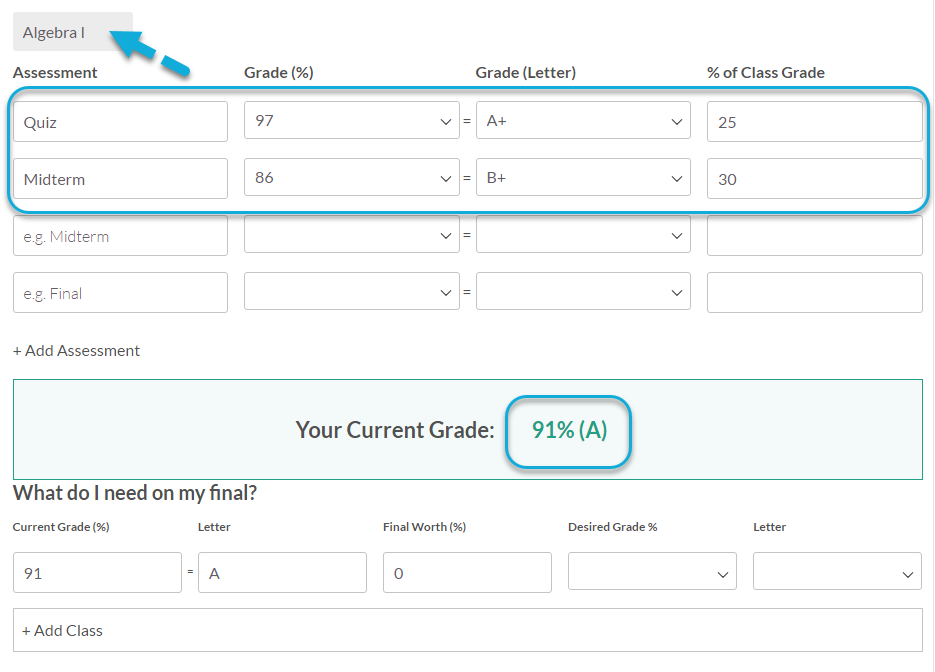
2. Find out what you need on your final
Once your current grade is calculated, you can see exactly what score you need on your final to reach your target grade in the class.
Enter:
- Desired Grade — the overall grade you want (e.g., 93%).
- Final Worth — how much your final exam counts toward your grade (e.g., 45%).
The calculator then shows the precise score required on your final exam.
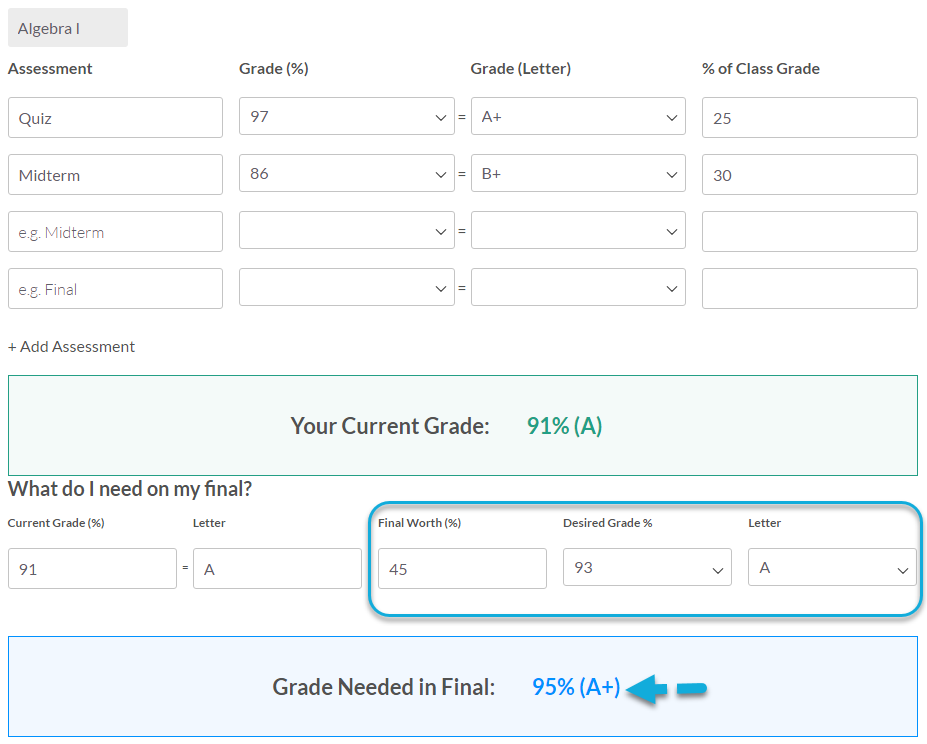
Follow these steps to calculate your class grade using weights or total points. The calculator multiplies each score by its assigned weight, adds the results together, and converts the final percentage to a letter grade.
Enter your assignment scores
List each assignment, quiz, test, or exam and type the score you received into the calculator.
Enter the weight or points for each assignment
Add the weight percentage or total points possible for each item. The calculator uses these values to compute the weighted score.
Let the calculator compute your weighted grade
The calculator multiplies each score by its weight or point ratio and adds all weighted values together to produce your current overall grade percentage.
Check your final grade and letter grade
Your final percentage and letter grade are shown instantly. Compare your percentage to the letter grade scale on the page to verify the result.
Calculate the score needed on your final exam
Use the “Final Exam Score Needed” section by entering your current grade, final exam weight, and target grade. The calculator will show the exact score required on the final.
Grade Calculation Examples
Example 1: Weighted Grade Calculation
A class uses weighted categories. Here’s how the final grade is calculated:
Category Averages & Weights
| Category | Average | Weight | Calculation |
|---|---|---|---|
| Homework | 92% | 20% | 92 × 0.20 = 18.4 |
| Quizzes | 84% | 30% | 84 × 0.30 = 25.2 |
| Tests | 78% | 50% | 78 × 0.50 = 39.0 |
Final Grade:
18.4 + 25.2 + 39.0 = 82.6% (B−)
Example 2: Total Points Grade Calculation
A class uses total points instead of weighted categories.
Total Points Summary
| Points Earned | Points Possible | Calculation | Final Grade |
|---|---|---|---|
| 425 | 500 | 425 ÷ 500 | 85% (B) |
This is common in classes where every assignment contributes directly to the total score.
Example 3: Final Exam Score Needed
A student wants to know what score they must earn on the final exam to reach a target grade.
Final Exam Scenario
| Current Grade | Final Exam Weight | Target Grade | Required Final Exam Score |
|---|---|---|---|
| 87% | 30% | 90% | ≈ 95% |
The calculator shows exactly what score is needed based on your current grade and the weight of your final.
Example 4: Dropped Lowest Score
A class drops the lowest quiz before calculating final grades.
| Assignment | Score | Weight | Notes |
|---|---|---|---|
| Quiz 1 | 72% | 10% | Dropped |
| Quiz 2 | 85% | 10% | Included |
| Quiz 3 | 90% | 10% | Included |
| Tests | 88% | 40% | Included |
| Final Exam | 84% | 30% | Included |
Final Grade Calculation:
(85 × 0.10) + (90 × 0.10) + (88 × 0.40) + (84 × 0.30)
= 86.1% (B)
Grade Scale
Letter Grade Scale
Most U.S. schools use a percentage-based grading scale that converts classroom performance into letter grades and GPA points. The chart below shows the most commonly used national grade ranges with plus/minus variations.
| Letter Grade | Percentage Range | GPA (4.0 Scale) |
|---|---|---|
| A+ | 97–100% | 4.0 |
| A | 93–96% | 4.0 |
| A− | 90–92% | 3.7 |
| B+ | 87–89% | 3.3 |
| B | 83–86% | 3.0 |
| B− | 80–82% | 2.7 |
| C+ | 77–79% | 2.3 |
| C | 73–76% | 2.0 |
| C− | 70–72% | 1.7 |
| D+ | 67–69% | 1.3 |
| D | 63–66% | 1.0 |
| D− | 60–62% | 0.7 |
| F | Below 60% | 0.0 |
What these grades generally mean
| Grade Range | Meaning | What It Means |
|---|
| A (90–100%) | Excellent | Strong grasp of the material; work is consistently high-quality. |
| B (80–89%) | Above Average | Good understanding overall; a few areas may need improvement. |
| C (70–79%) | Satisfactory | Meets basic requirements; understanding is solid but not strong. |
| D (60–69%) | Below Average | Struggles with key concepts; improvement is needed to keep up. |
| F (Below 60%) | Failing | Does not meet course expectations; usually requires retaking or extra help. |
These ranges may vary by school, so always check your syllabus for the exact grading scale your teacher uses.
Why Your Grade May Look Different
| Issue | What It Means |
|---|---|
| Rounding differences | Teachers may round each assignment or only the final average, causing small mismatches. |
| Dropped lowest scores | Some classes remove your lowest quiz or homework. If so, delete that score before calculating. |
| Extra credit rules | Extra credit may raise a category above 100% or may be capped, depending on the teacher. |
| Different category weights | Your teacher’s weights may differ slightly from what you entered. Always check the syllabus. |
| Missing assignments | Any missing work usually counts as a zero until graded, which can pull your average down. |
| Curves or score changes | If a test is curved or scores are adjusted, update that assignment in the calculator. |
How do I improve my grades?
Improving your grade usually comes down to a few consistent habits — not a full lifestyle overhaul. Here are the most effective steps students can take that actually change your percentage in the class:
Turn in all assignments
Even small assignments add up. A zero can drop your grade dramatically, while partial credit keeps your average stable.
Ask your teacher what you can improve
One honest conversation often reveals exactly where points are being lost — and how to avoid repeating mistakes.
Get help as soon as something feels confusing
A quick explanation from a teacher, classmate, tutor, or video can save hours of frustration and prevent snowballing gaps.
Review briefly but consistently
Ten minutes of active review (flashcards, practice questions, teaching it out loud) beats cramming and helps you retain information longer.
Track your grade weekly
Use this Grade Calculator to see where you’re actually standing. When you know your real number, you can adjust early before big assignments or exams hit.
How To Plan Your Grades
This calculator isn’t just for finding your current grade — you can also use it to plan ahead and see how future scores will affect your final grade.
Try these common scenarios:
| Scenario | How to Use the Calculator |
|---|
| See how your next test affects your grade | Enter an estimated score for the upcoming test. The calculator updates your overall grade instantly. |
| Check if you can reach your target grade | Adjust the scores for future assignments to see the grade you need to finish the class with your goal percentage. |
| Understand how much the final exam matters | Change the final exam score or weight to see how it affects your course grade. |
| See the impact of missing work | Enter a zero for an unsubmitted assignment. Replace it with the real score once it’s graded to see how your grade changes. |
Using the calculator this way helps you stay ahead, avoid surprises, and make smarter decisions throughout the course.
Grade Calculator FAQs
How do I calculate my overall grade with a grade calculator?
A grade calculator finds your overall grade by combining each assignment’s score with its weight. It gives you a quick, accurate snapshot of where you stand.
Enter each item’s percent or points along with its weight. The calculator multiplies each score by its weight, adds the results, and divides by the total weight. If your class uses total points instead of weights, simply enter points earned out of points possible.
What grade do I need on my final to reach my target?
You can find the score needed on your final by entering your current grade, the final exam weight, and the grade you want in the class. The calculator instantly shows the result.
It also lets you know if the target is realistic. If the required score is above 100%, you would need extra credit or stronger grades in other categories to reach that goal.
Should I use weighted categories or total points?
Use weighted categories if your syllabus lists percentages for things like Homework, Quizzes, or Tests.
Use total points if your teacher grades strictly by points earned out of points possible. Matching the method your teacher uses ensures your calculated grade matches the gradebook.
How do I handle dropped lowest scores in the calculator?
If your teacher drops the lowest score in a category, simply remove that item before calculating your grade.
Only drop a score if your syllabus explicitly states that lowest assignments are removed. Otherwise, include every score to avoid miscalculating your average.
How do I enter extra credit so it counts correctly?
Add extra credit as bonus points within the correct category or as a separate line, depending on your teacher’s rules.
Some classes cap scores at 100%, while others allow totals above 100%. Enter extra credit in the format your class uses so the calculator reflects your true grade.
How do curves affect my grade?
Curved assignments need their scores adjusted first before calculating your final grade.
Point curves add extra points directly to the assignment, while percentage curves scale scores. After applying the curve, re-average the category to see your updated grade.
How do I calculate a quarter or semester grade?
To calculate a quarter or semester grade, multiply each grading period by its weight and add the results.
For example: if Quarter 1 and Quarter 2 each count for 40%, and the Final counts for 20%, convert them to decimals (0.40, 0.40, 0.20) and add them together to get your overall semester grade.
How should I enter missing work or zeros?
Enter a zero for missing work so your grade reflects your current standing.
Replace the zero once the assignment is graded. This approach keeps your grade accurate and helps you understand the impact of missing work early.
Why does my calculator result not match the teacher’s gradebook?
Differences usually happen when the calculator’s settings don’t match your teacher’s rules.
Rounding differences, dropped scores, curves, extra credit, or whether zeros are included can all create mismatches. Make sure your calculator entries follow your syllabus exactly.
How do I convert a percentage to a letter grade?
Match your percentage to your school’s grading scale to find the correct letter grade.
Many schools use ranges like A = 90–100 and B = 80–89, but some use plus/minus systems. Check your syllabus for the exact scale your teacher uses.
How do I average grades across categories?
You can average grades by multiplying each category average by its weight and then dividing by the total weight.
The grade calculator automates this by letting you enter each category and weight, giving you the combined weighted grade instantly.
Can I include upcoming assignments to predict my final grade?
Yes — you can add future assignments with estimated scores to see how they might change your final grade.
The calculator shows potential outcomes so you can understand what scores you need to reach your target and plan ahead effectively.
How do I calculate my grade if my teacher drops the lowest score?
If your teacher drops the lowest quiz, homework, or test, remove that score entirely, then recalculate the average using the remaining assignments and their weights. Your final grade will usually increase because the lowest value no longer pulls down the total.
How do I calculate extra credit in my grade?
Extra credit is added on top of your earned points. If the class uses total points, simply add the extra credit points to your “points earned.” If the class uses weighted categories, add the extra credit to the relevant category before weighting it.
What if my assignment weights don’t add up to 100%?
Grades always need to sum to 100%. If your teacher lists weights that don’t total 100%, normalize them by dividing each weight by the total and multiplying by 100. The calculator will then reflect the correct proportional weights.
How do I calculate my grade if I’m missing an assignment?
Enter the missing assignment as 0% for now to see your current worst-case grade. When you get the actual score, replace the 0 with the correct value and recalculate.